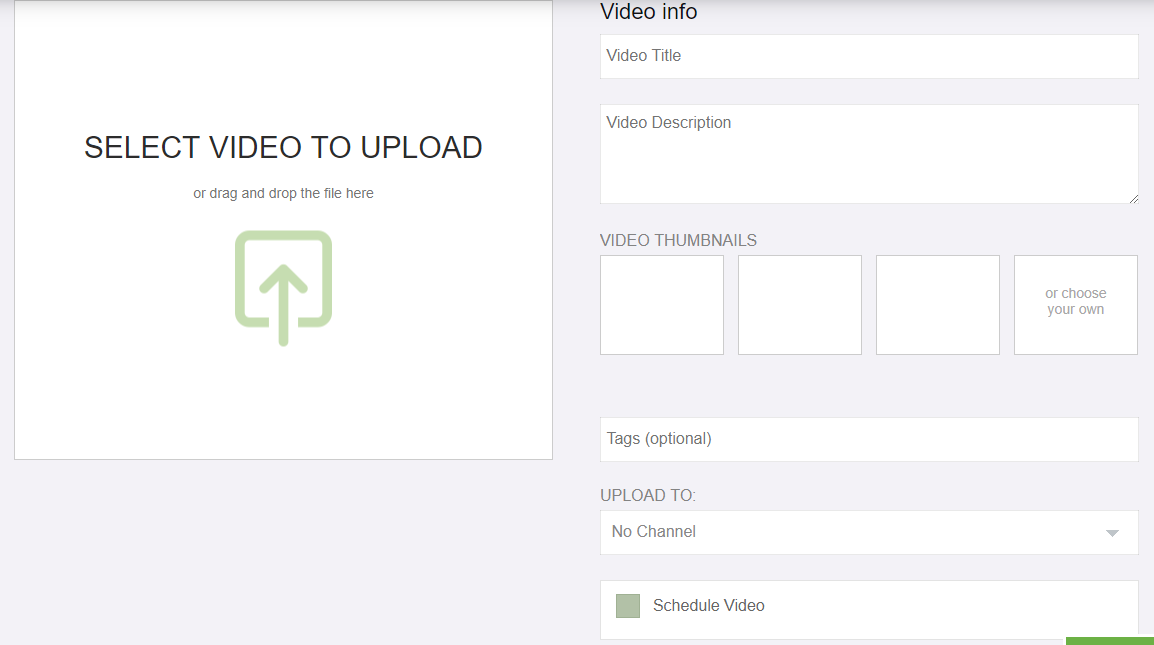Rumble GUI Upload
Rumble GUI Upload
Rumble offers users multiple ways to upload videos, such methods are as follows:
- MRSS
- API
- FTP
- Manual upload - https://rumble.com/upload.php
In order to participate in the MRSS or FTP upload, please contact your account manager or our support team.
Selecting your distribution option or license
Rumble offers users various distribution and licensing options ranging from exclusive management to no management. Understanding and selecting the right license option is critical to achieve your overall mission. Are you looking for simple video hosting or are you looking to maximize distribution and monetisation? Rumble has three licensing options that fit the needs for types of creators and businesses:
Video Management (including & excluding YouTube) – Rumble exclusively manages the video and tries to maximize viewership by utilizing its own audience as well as its partners. Furthermore, this option places advertisements in the video which is how users receive compensation. There are two variations, one of which your video will be claimed by Rumble on YouTube and the other does not distribute your video to Rumble’s YouTube channels. This option is most suitable for users that want to give Rumble maximum control of their content.
Rumble Player – This is a non-exclusive, non-managed upload option, which the user keeps full rights of the video but is using Rumble to host. This option allows you to place your own advertisements, use Rumble’s advertisements, or configure it anyway you wish. This option is for power creators that want to retain their own control and their own management. This option is most suitable to users who want maximum control of their content.
Not for Sale – This option will guarantee no ads ever get placed on your videos and is used strictly for video hosting.
Below is a screenshot of the licensing page:
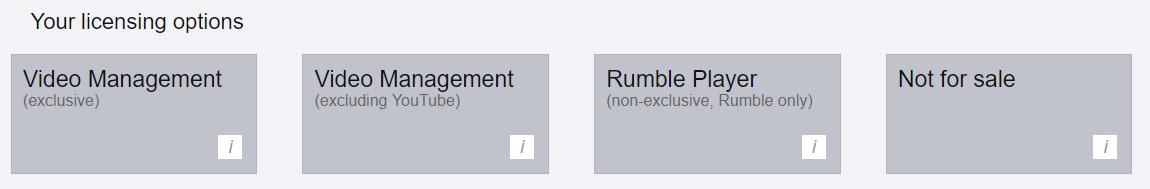
Below is a screenshot of the licensing page: